Responding to an Activity
Manage and Update Assigned Activities
At the opportunity level, you can manage activities that have been assigned to you. To manage activities that have been assigned to you, perform the following actions:
- Select My Activity Assignments in Drop Down.
- Select Activity
- Click “Open Activity”

- Click “Open Activity”
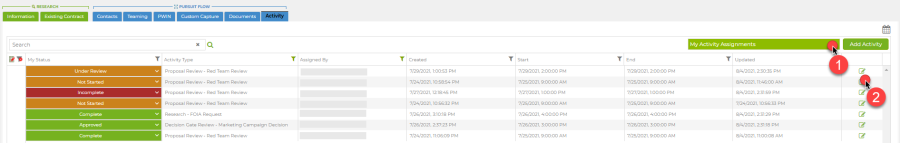
The functionality offered to the “Assignee” is dependent on the Activity Setting established by the Activity Creator (i.e., Independent Editing (Standard), Collaboration Editing (MS Teams), Independent Editing (MS Teams).
Responding to an Activity - Independent Editing (Standard)
For Independent Editing (Standard) perform the following actions:
- Click Download File to Device Open File
- Make Edits (Track Changes Recommended)
- Save File Locally
- Update Status Update Response Notes
- Click “Upload Files”
- Selected Edited File Click Open. The uploaded file will appear in the response directory.
- Click “Save”